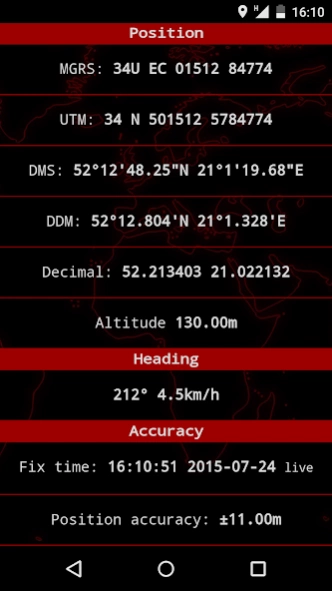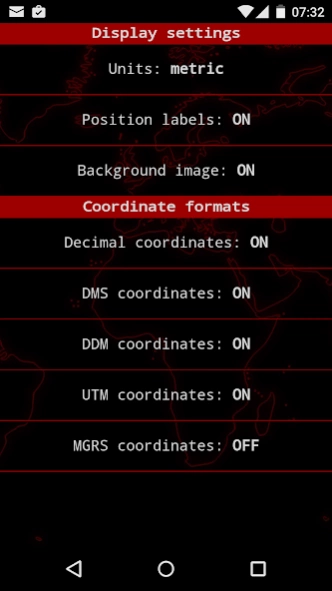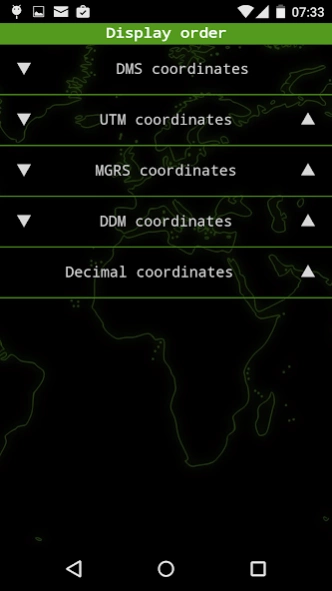Grid GPS 1.2.3
Continue to app
Paid Version
Publisher Description
Grid GPS - Displays your GPS position in many coordinates systems, including MGRS and UTM.
Grid GPS allows you to read your GPS position in many configurable formats, includes military grids
MGRS and UTM. You can copy your coordinates in any format to clipboard for pasting later in other applications,
maps, text documents, chats or email messages.
The application is highly customisable to suite your needs, this includes configuration of coordinate systems
you whish to display, their display order and you get a choice of multiple color themes.
Features:
- displays Military Grid Reference System (MGRS),
- displays Universal Transverse Mercator coordinate system (UTM),
- displays coordinates in angular formats: DMS, DDM, decimal,
- displays altitude, speed and bearing,
- send coordinates using SMS, GeoSMS and email,
- tap to copy your coordinates in any format,
- supports imperial and metrical units,
- simple and clear user interface,
- multiple color themes available,
- everything is highly configurable.
This application requires access to the GPS module in your Android device.
This application doesn't collect or transmit any location information it reads. The location information is only
displayed on screen of your device.
About Grid GPS
Grid GPS is a paid app for Android published in the Recreation list of apps, part of Home & Hobby.
The company that develops Grid GPS is GridCommand. The latest version released by its developer is 1.2.3.
To install Grid GPS on your Android device, just click the green Continue To App button above to start the installation process. The app is listed on our website since 2017-07-03 and was downloaded 39 times. We have already checked if the download link is safe, however for your own protection we recommend that you scan the downloaded app with your antivirus. Your antivirus may detect the Grid GPS as malware as malware if the download link to com.raveron.gridgps is broken.
How to install Grid GPS on your Android device:
- Click on the Continue To App button on our website. This will redirect you to Google Play.
- Once the Grid GPS is shown in the Google Play listing of your Android device, you can start its download and installation. Tap on the Install button located below the search bar and to the right of the app icon.
- A pop-up window with the permissions required by Grid GPS will be shown. Click on Accept to continue the process.
- Grid GPS will be downloaded onto your device, displaying a progress. Once the download completes, the installation will start and you'll get a notification after the installation is finished.